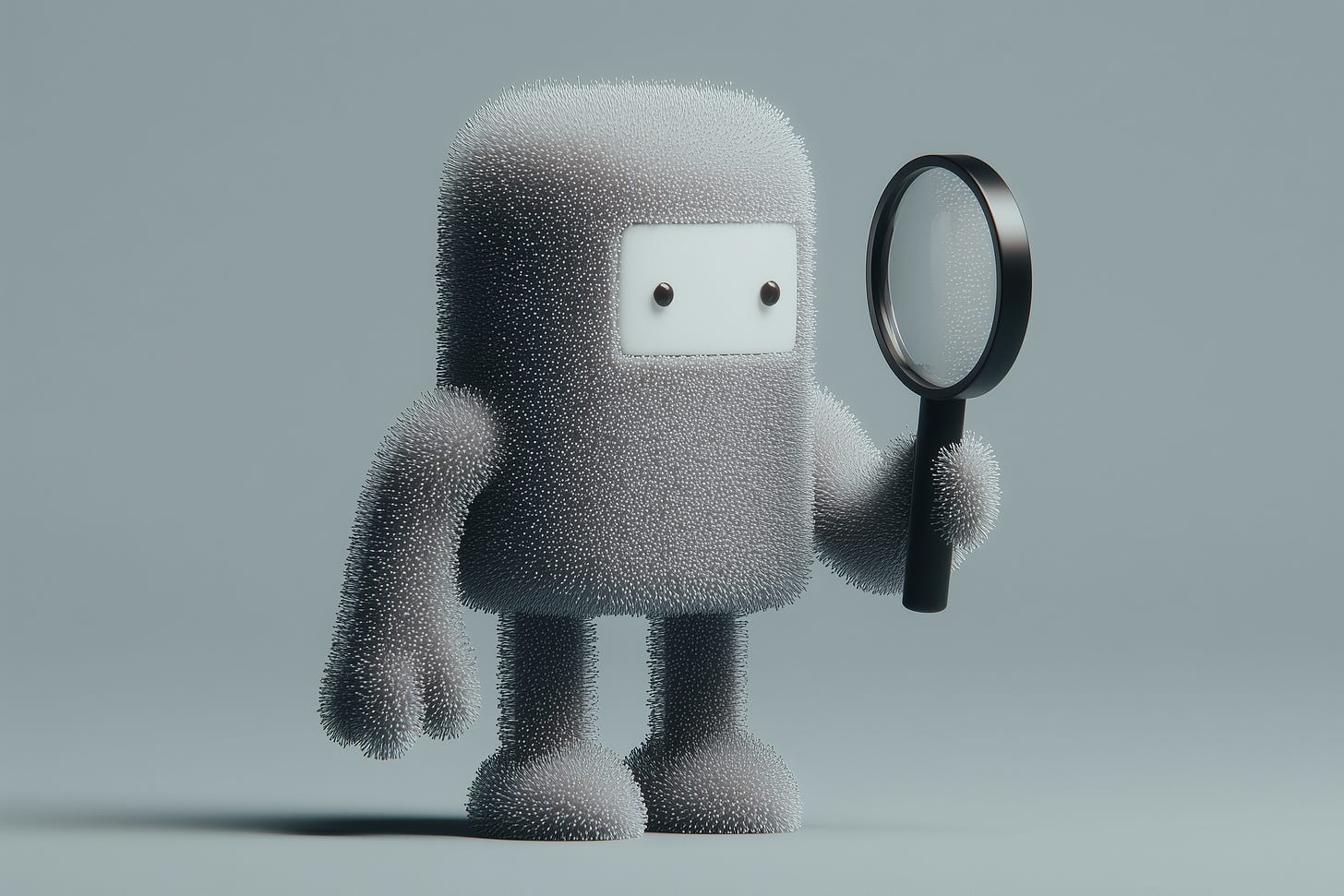Using Schema to Be Found by AI Assistants
Ready-to-use templates to make your site AI-friendly.
Hi! 👋 I’m Ileana! I help teams build future-ready digital products and AI experiences.
This is the space where I share learnings, experiments, and practical insights at the intersection of UX, AI, and Product Strategy.
My Exploration of AI Discoverability
If you want people to find you in 2025, it’s not enough to build for humans; you also have to build for machines.
I’m not a developer. I create my websites using Webflow, a no-code tool. But I kept bumping into this thing called “schema”. Apparently, it helps your website show up not just in Google, but in AI search results too.
It sounded almost too simple. So I thought, why not try it?
What is a Schema?
A schema is a piece of structured data (code) you add to your website so search engines and AI systems understand it better.
Think of it like a digital business card for your site: it tells machines who you are, what you do, and what’s on the page.
Schema has been around since 2011. It’s not new. SEO pros have used it for years, but in 2025, it’s becoming essential because AI assistants rely on it to answer questions.
I created mine in one afternoon.
You can do the same.
Here’s Exactly What I Did.
I vibe-coded my schema in one afternoon:
I added an FAQ section to our site, which helps you become more findable by AI.
Then, I created schema templates with ChatGPT.
Filled them with my agency’s details.
Dropped the code into some pages of my site’s
<head>and hit publish.
That’s it.
Templates You Can Use Right Now
⭐️ Here are the exact templates I used. Just copy, paste, and edit the info blocks with your preferred AI tool to match your details.
Organization Schema
Copy-paste into the
<head>of your homepage.Fill in your real info with AI (prompt at the end).
Test it in Google’s Rich Results Tool or Schema Validator.
Edit the info blocks to match your details: add, remove, or adjust as needed.
<script type="application/ld+json">
{
"@context": "https://schema.org",
"@type": "Organization",
"name": "Your Company Name",
"legalName": "Your Company Legal Entity",
"url": "https://www.yourwebsite.com",
"logo": "https://www.yourwebsite.com/logo.png",
"description": "Short, clear description of your company and what you do.",
"sameAs": [
"https://www.linkedin.com/company/yourcompany",
"https://www.instagram.com/yourcompany",
"https://www.threads.com/@yourcompany"
],
"contactPoint": {
"@type": "ContactPoint",
"email": "hello@yourcompany.com",
"contactType": "Customer Relations",
"areaServed": "Global"
},
"address": {
"@type": "PostalAddress",
"streetAddress": "Street Address, Suite/Floor",
"postalCode": "ZIP / Postal Code",
"addressLocality": "City",
"addressCountry": "Country Code"
},
"founder": [
{
"@type": "Person",
"name": "Founder One Name",
"jobTitle": "Role / Title",
"sameAs": [
"https://www.linkedin.com/in/founderone",
"https://founderwebsite.com/"
]
},
{
"@type": "Person",
"name": "Founder Two Name",
"jobTitle": "Role / Title",
"sameAs": [
"https://www.linkedin.com/in/foundertwo",
"https://github.com/foundertwo"
]
}
],
"hasOfferCatalog": {
"@type": "OfferCatalog",
"name": "Services",
"itemListElement": [
{ "@type": "Offer", "itemOffered": { "@type": "Service", "name": "UX Design for AI Products" } },
{ "@type": "Offer", "itemOffered": { "@type": "Service", "name": "Product Strategy" } },
{ "@type": "Offer", "itemOffered": { "@type": "Service", "name": "AI Rapid Prototyping" } },
{ "@type": "Offer", "itemOffered": { "@type": "Service", "name": "Custom Chatbots & Assistants" } },
{ "@type": "Offer", "itemOffered": { "@type": "Service", "name": "Web & Mobile App Development" } },
{ "@type": "Offer", "itemOffered": { "@type": "Service", "name": "Backend & API Integration" } },
{ "@type": "Offer", "itemOffered": { "@type": "Service", "name": "Technical Support & Maintenance" } }
]
}
}
</script>FAQ Schema
Copy-paste into the
<head>of your FAQ page.Fill in your real questions and answers with AI (prompt at the end).
Test it in Google’s Rich Results Tool or Schema Validator.
Add as many questions as you need
<script type="application/ld+json">
{
"@context": "https://schema.org",
"@type": "FAQPage",
"mainEntity": [
{
"@type": "Question",
"name": "What does your company do?",
"acceptedAnswer": {
"@type": "Answer",
"text": "We help teams design and build digital products through UX, strategy, development, and AI."
}
},
{
"@type": "Question",
"name": "Do you work with global clients?",
"acceptedAnswer": {
"@type": "Answer",
"text": "Yes. Based in Berlin, we collaborate with startups, product teams, and agencies worldwide."
}
},
{
"@type": "Question",
"name": "What kind of services do you provide?",
"acceptedAnswer": {
"@type": "Answer",
"text": "Our services include UX design for AI products, product strategy, web and mobile app development, automation, and custom AI-powered solutions."
}
},
{
"@type": "Question",
"name": "Can you join our existing product team?",
"acceptedAnswer": {
"@type": "Answer",
"text": "Absolutely. We often integrate with teams to provide design, development, or AI expertise. We move fast, collaborate openly, and bring senior-level skills without the overhead."
}
},
{
"@type": "Question",
"name": "How do I get started?",
"acceptedAnswer": {
"@type": "Answer",
"text": "Just reach out via hello@yourcompany.com — we’ll review your needs and set up a first call."
}
}
]
}
</script>Prompt to fill your schema template:
I want to generate a complete JSON-LD schema for my website using the templates below. Take my answers and populate them into the schema templates provided.
Schema Tips
Keep the schema accurate and truthful.
Keep it updated when your content or services change.
Use it across your site on different pages, not just once.
Thanks for reading! 🫶
I hope this helps you become more findable by AI agents!