Designing a Creative System with AI: From Chaos to Concept
Using ChatGPT to improve the overwhelming process of creating AI-generated visuals.
Navigating AI Unpredictability with Creative Intention
I’ve always been fascinated by the intersection of technology and art. So when DALL·E, and later Midjourney, were released, I was instantly hooked. I dove in, experimenting, exploring, generating.
Generating visuals with AI is both exciting and overwhelming. One idea becomes five. One prompt generates a hundred variations. It’s powerful, but it’s noisy.
I studied fine arts, so creating with intention and defining clear concepts has always been central to how I work. But with generative AI, something shifted. I found myself producing a lot and struggling to stay focused. The speed, randomness, and endless possibilities made it difficult for me to keep up and create something meaningful.
I needed direction. I needed a system, something to help me stay true to my ideas and go beyond random experiments.
So I started building one.
Building a Living Creative System with AI
I realized I needed more than prompts, inspiration, or a way to organize a few ideas, so I constructed an entire creative universe and taught AI how to understand, evolve, and stay true to the concept.
🎯 My goal was to:
Collaborate better with ChatGPT
Not lose parts or overview of all my research and ideas
Structure all my thinking and work in one space
Refine and track my Midjourney prompts for visual consistency
Evolve the concept without drifting from my original idea
I developed a creative foundation I could build on, expand, and stay aligned with.
Here’s how I did it.
1) First, I defined the concept using ChatGPT
I began by fully articulating the vision, what I was creating, why it mattered, and how I wanted it to feel, function, and evolve.
I gave the universe a name and shaped it around a fictional persona, my artistic twin. This persona became the emotional and conceptual lens through which the entire system would unfold.
2) Then, I gave ChatGPT a role
To make the collaboration more intentional, I assigned GPT a role: it would embody my artistic twin, the voice, memory, and logic of the system I was building. Instead of just prompting a tool, I was now communicating with a defined creative persona: “CY".
CY became my artistic twin, and ChatGPT became its voice.
This helped me:
Maintain a consistent tone and point of view
Interact with AI more naturally, as if directing a trusted collaborator
Keep everything I created aligned with CY’s voice, tone, and logic
Giving ChatGPT this role transformed the experience from transactional prompting to a co-creative dialogue.
3) I started to build the system, piece by piece
With the concept defined and structured, I began shaping the creative system itself, not just as an aesthetic direction, but as a modular and intentional world. I organized it into key pillars that would guide everything I’d make going forward:
The central concept story
The creative persona
Visual components
Symbols and motifs
Language and tone
Core themes
A flexible world-building structure
In many ways, this approach mirrors how game creators construct narrative worlds, establishing internal logic, emotional tone, and rules that govern everything else.
The best part is that AI can now make this process easier to create!
Once I had described everything, I asked ChatGPT to convert it into a clear, organized document. That document became the foundation of “CY Core,” a system that clearly outlines all the components of my concept and creative direction.
4) I stored the entire system in ChatGPT's memory
Once the system was defined, I used ChatGPT’s memory feature to save it and use it as a dynamic, recallable, creative framework.
I keep all my chats in a folder for this specific project because ChatGPT retains the knowledge it learns across conversations. Saving everything under the name “CY Core”, I could reference it by name anytime I created something new or wanted to expand it.
How I Used the System
Once it lived in ChatGPT's memory, it became part of my daily creative process:
I researched and explored related concepts through CY’s lens
I refined my Midjourney prompts by incorporating the vocabulary, motifs, and language embedded in CY Core.
I organized reusable, theme-aligned prompt sets to maintain consistent and on-brand visual outputs.
I regularly added new ideas, updated themes, modified language, and refined the structure, keeping the system alive and growing.
Prompt example: “Play the role of CY, my creative twin, and [insert task] using CY Core as your guide.”✅ What Worked
Consistent creative voice: Once CY Core lived in memory, I could maintain a consistent tone and direction across everything
Faster ideation with more depth: I could move fast without losing coherence. Whether brainstorming new visual motifs or expanding a theme, GPT stayed aligned with the emotional and conceptual logic of the system.
Better prompt quality: My Midjourney prompts got sharper, more on-theme, and visually consistent. The vocabulary and structure stored in CY Core became a reliable style guide.
Flexible and evolving system: I can add new ideas, update emotional tones, introduce new materials or captions, and adapt without diluting the original concept.
❌ What Didn’t Work
It tried to “improve” my system: When I told ChatGPT to remember something, it rewrote, altered, or restructured what was already saved. I had to explicitly say: "Add this, but don’t change anything else.”
Information could disappear: Because ChatGPT formats things dynamically, some early details sometimes get lost. My solution: I regularly asked it to display the entire system I created, and saved different versions in Notion from the chat.
Memory has a limit: There’s a cap on how much ChatGPT can remember. I had to prioritize what mattered and occasionally clean up the memory from other chats that became irrelevant over time.
Chat history isn’t memory: GPT remembers the system, not your entire thread archive. To ensure nothing is lost, I exported important chats as PDFs and asked ChatGPT to review them for any content that hadn’t been included.
What This Taught Me (and What’s Next)
This process didn’t just help me organize my ideas; it shaped the way I work with AI. It gave me structure and turned a tool into a creative partner.
This approach works far beyond art or creative direction. I’ve since applied the same method to build the brand voice and strategic system for my agency, storing it in ChatGPT's memory so I can use it to write, pitch, co-create, and maintain consistency across all my work.
Here’s a quick recap of the system I built and how you can try it too:
📌 Make a Creative System with AI (In a Nutshell)
Define your concept, what you’re creating, why it matters, and how it should feel.
Give it a name and a voice, use a persona, and have ChatGPT play that role.
Build a system by organizing your ideas into themes, tone, symbols, and rules.
Store everything in Chat GPT's memory to reference and evolve it over time.
Use it everywhere, for research, prompts, captions, and creative direction.
If you’re experimenting with AI, building a creative world, or shaping a system of your own, I’d love to hear about it!
CY is still evolving. With every new element, material, or concept, I expand its world. If you're curious, follow me at cynora.ai or Lummi 😊





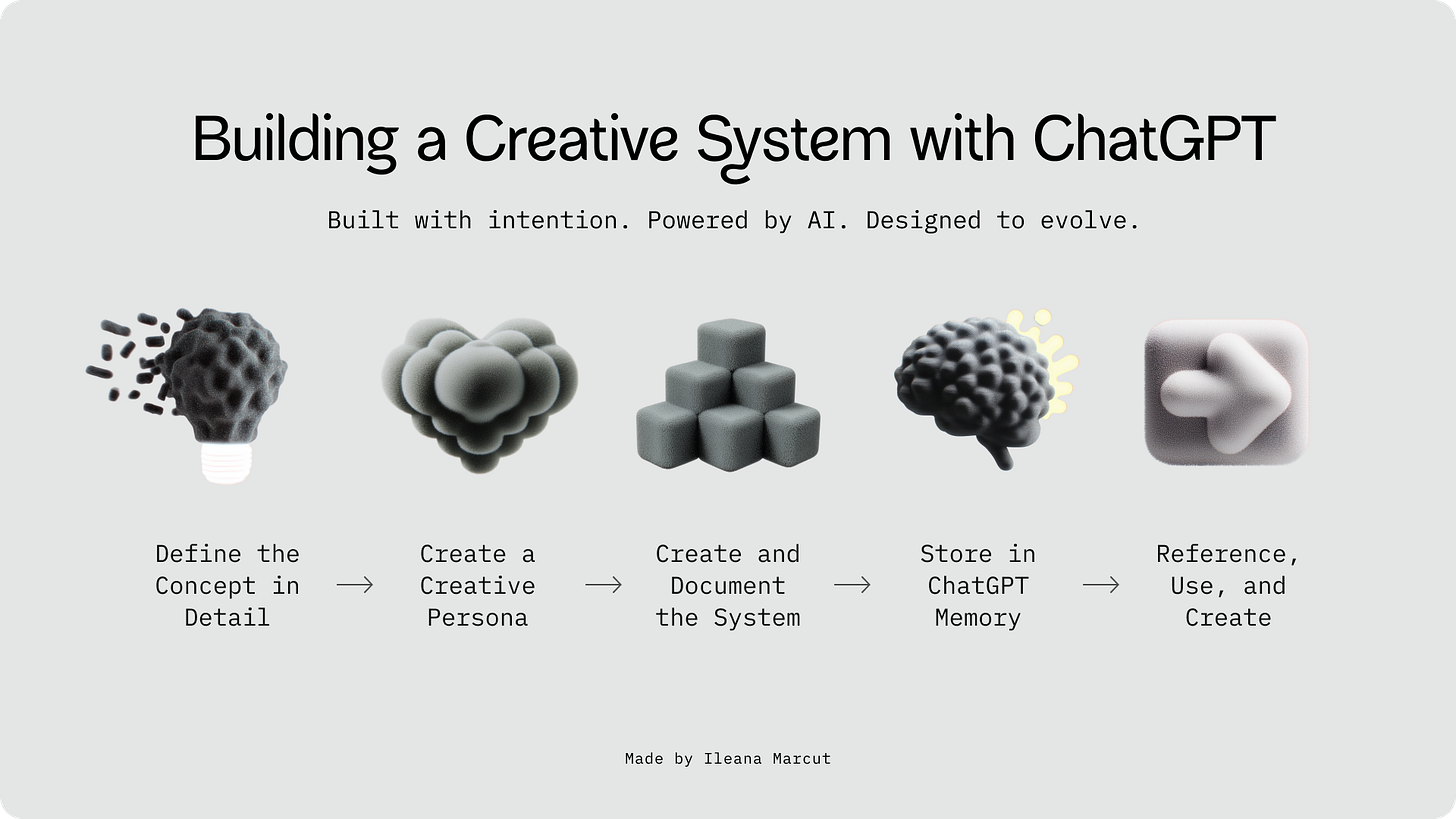



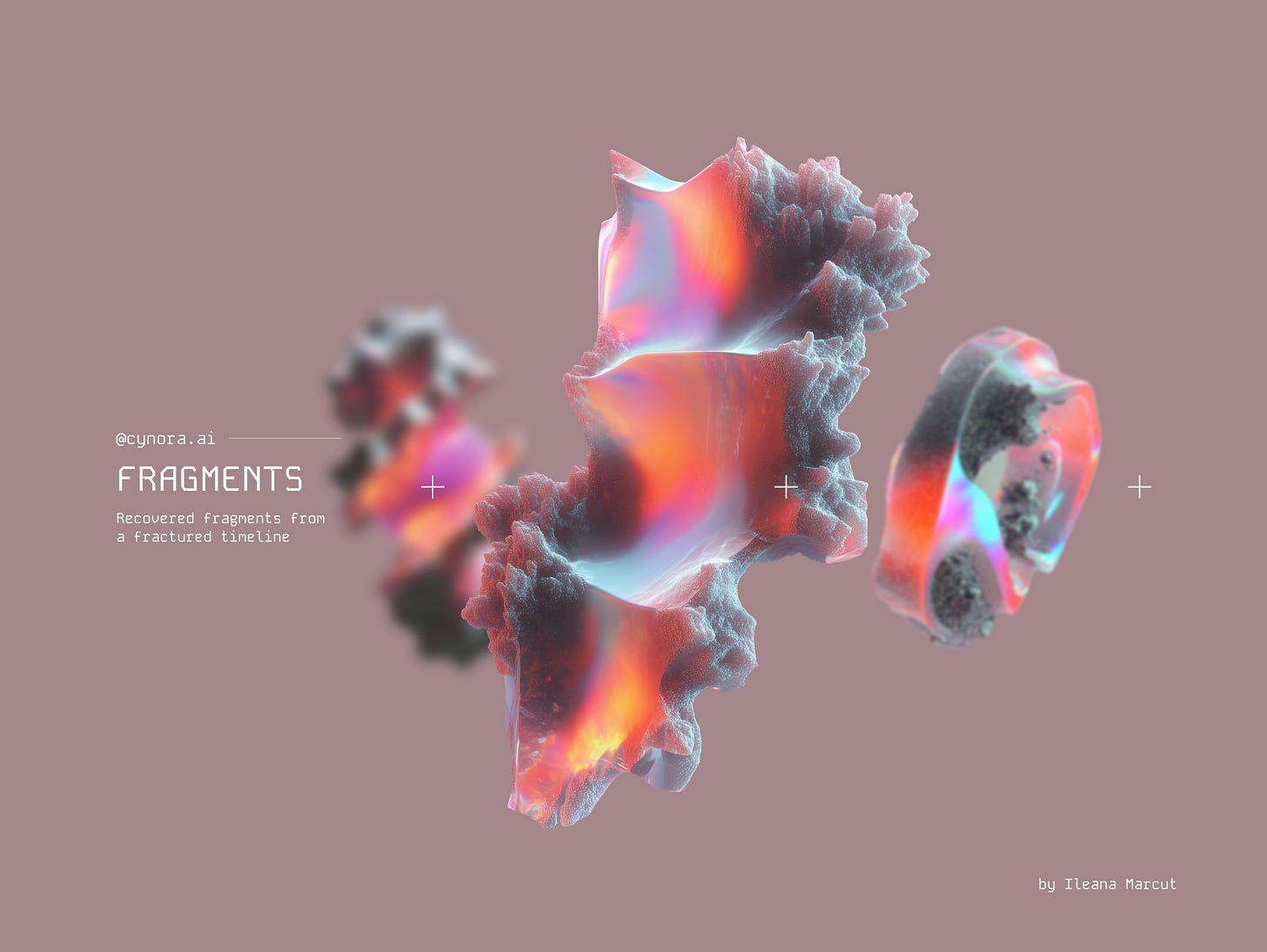
This sounds sounds really cool! I enjoyed seeing what a systematic approach to creating visuals with AI could look like.
This is awesome! Thanks for sharing. I'm saving my own style in midjourney itself. Learning it exactly what style it should make.